Why do I need special book writing software?
"Don't you just use Word or Google Docs?" is what all my non-writer friends ask me. And, to be fair, they are both great word processors - and might even be great if you're only writing a short story - but neither of them cuts it when it comes to writing a full-length novel of over 100,000 words. That's where specialised book writing software like SceneOne.app comes in.
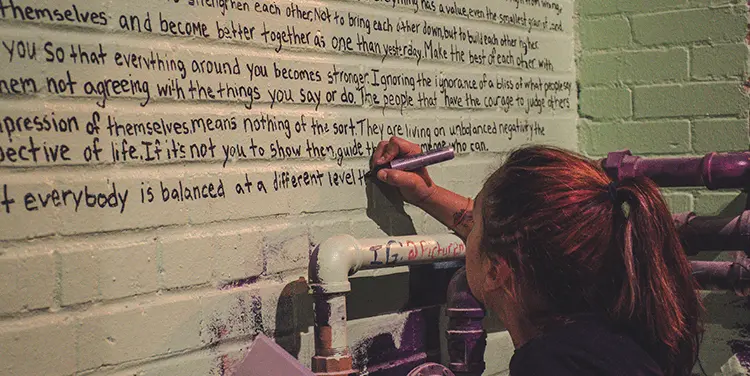
Whether you're writing your fifth novel or are only half-way through your very first manuscript, you know that the process of writing a book is long and arduous. Even a "fast" writer will take several months to finish a first draft, then several more months for edits. And just like any tool being used for such a big project, novel writing apps are designed to make your life easier and the work quicker to finish. (The perfect analogy might be trying to nail a wooden frame with a brick instead of a hammer. Sure, you could do it. But why would you?)
Text Editor Designed for Writing Books
 The most basic thing any good book writing app will do for you is provide a WYSIWYG (What You See Is What You Get) text editor. Essentially, this is what Word or Google Docs give you: a place to type in your words.
The most basic thing any good book writing app will do for you is provide a WYSIWYG (What You See Is What You Get) text editor. Essentially, this is what Word or Google Docs give you: a place to type in your words.
Depending on the writing app, your stories can be saved either as a file on your computer or to the cloud (SceneOne.app, or instance, saves your stories in the cloud).
There will also be varying levels of text styling (different fonts, colours, sizes, etc.), but this is one big example of where MS Word and Google Docs are overkill for book writers. More often than not, we really only want and need simple fonts and styles while writing our manuscripts. (There might be some avant-garde novels out there that are built around wild text styling, but those are definitely in the tiny, tiny minority.)
Keeping Your Novel Structure Organised
 After a functional text editor, the next biggest thing you need specialized book writing software for is to keep your story organized. Yes, I mean that in the sense of keeping your notes and research organized (and we'll get to that in a minute), but first and foremost I'm talking about your story's structure.
After a functional text editor, the next biggest thing you need specialized book writing software for is to keep your story organized. Yes, I mean that in the sense of keeping your notes and research organized (and we'll get to that in a minute), but first and foremost I'm talking about your story's structure.
Books and novels are sub-divided into acts and chapters and scenes, the particulars of which are really up to you and your personal writing gods, but in practise it means you'll end up with dozens and dozens of chunks of text that are several-thousand words long, and summing up to tens of thousands (if not hundreds of thousands) of words long. And it's a truly dangerous idea to write eighty-thousand words in a single text document, not only because one tiny bit of corruption will destroy your entire manuscript, but also because keeping your chapters and scenes organized will be a nightmare. One big part of the revision process is often moving around entire scenes or chunks of scenes, or even inserting new blocks of text or new chapters to explain things you only thought up in the second-to-last scene. Even with well-structured headings and a fancy table of contents in your Word doc, keeping this all straight is way more work than it needs to be.
Structuring Your Book's Scenes and Chapters
Dedicated book writing software almost always has some sort of document list or scene list. At first glance, this might look like something you can easily replicate with Word or Gdocs, but don't be fooled. Firstly, sure, you can easily-enough create new documents for each of your chapters or scenes (however you organise your books and novels), and you can even organise them into their own folders on your computers, but dedicated novel writing software makes the process a little easier. And, not to mention, all of the ‘documents' are naturally segregated for each of your projects (and, further, you can even keep separate notes documents and research without need to make more subfolders or have a fancy naming scheme).
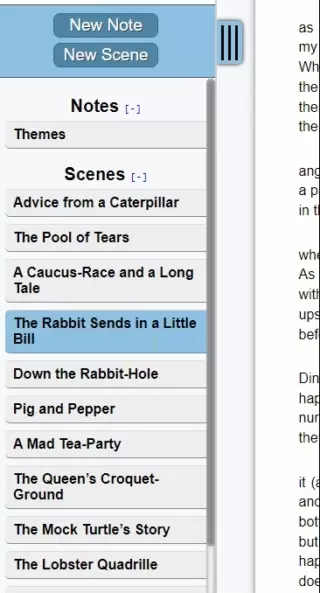
The biggest difference, though, is that book writing apps let you easily reorder your story snippets (scenes or chapters) with ease. In SceneOne.app you only have to drag and drop your scenes into a different spot in the scene list. But in Gdocs, your sorting options are very limited (to, for example, alphabetical order or date of creation). In Gdocs, you'd have to manually implement a document naming and numbering scheme that would send you to organisational hell the first time you had to change Scene #32 to Scene #29 (and re-name all the files in-between).
Structuring Your Book's Plots and Narrative
Tying this all together, an emergent feature that comes out of all of this is the ability to quickly outline a novel. You could do this by typing out a high-level list of chapters or scenes that'll appear in your story, and you can then very quickly create corresponding scene documents within your writing app. And I can guarantee you that it'll be quicker within any book writing app to create twenty new scene documents in the scene list than it would be to create and name twenty Words documents on your computer.
Research and World Building
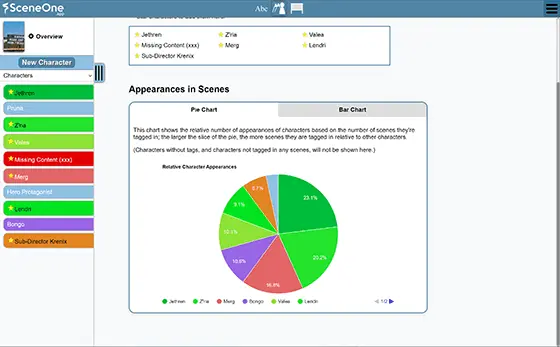
The other big thing book writing apps help you keep organized is your notes and research. Again, sure, you could just use Word or Gdocs for all of this… but hopefully you're sensing their shortcomings for what writers need from their tools and software. It's true that a lot of your notes and research will just take the form of text notes and documents, but once you get into the adventure that is world building and character creation, you're going to want something a bit more structured. For instance, character biography templates are a great way to help you be creative and give you great prompts for creating characters. (Again, sure, you could maybe make your own templates in Word, but that's just one more document for you to keep organized on your computer and pray that it doesn't go missing.)
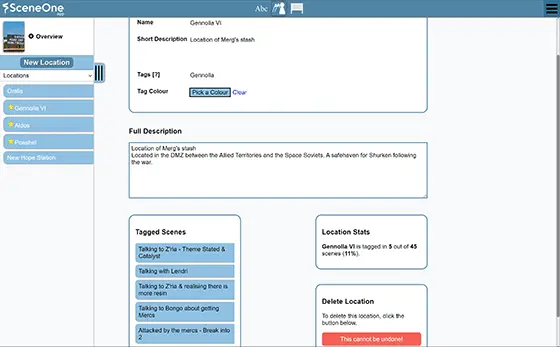
Exporting Your Novel to eBook Formats
And to put the final nail into the coffin of "why we don't just use MS Word to write our books" (if you haven't already been convinced) it's a good writing app's ability to export your work into various formats like e-book formats (epub, mobi), PDFs, or even (yes, yes) MS Word format DocX. In a writing app, you'll be able to select multiple chapters/scenes, or even the entire manuscript, and quickly export it to the desired format, and all combined together. (Sure, Words can also export to several document formats, but can it easily combine forty or fifty different documents in the correct order?) There'll even be fancy options to include "front matter" (author name, title, contact details), page numbers, chapter/scene titles, etc. This feature is invaluable when you need to submit your work to a critique group or a prospective agent, or when you finally guilt your friends into reading your 700-page fantasy epic.
Author Tools for Planning Your Plots
Also, I kind of lied when I said that all book writing software had to give you a WYSIWYG text editor, because writing apps like Story Path are dedicated to helping you create and develop your stories and plots and through lines before you even start writing. Then, once you're confident with where your story is going, you'd bring the details back into your regular writing app, set up your scenes, and start banging out your pages. (AI-powered tools like Story Path even help you deal with writer's block, which is something I'm yet to see MS Word do!)
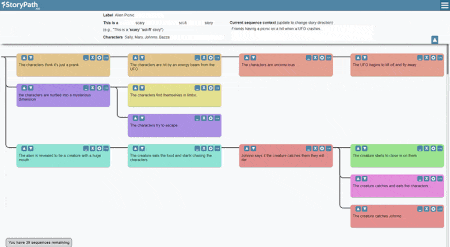
Bonus Writing Apps!
And some "writing apps" aren't apps at all! Dedicated online thesauruses or dictionaries are invaluable to us writers. And while we can often find limited versions of these build into our browsers or writing software, often the dedicated sites give us bigger and better options and results, and just a better user experience overall.
Staying Motivated While Writing Your Book
A final big thing that book writing apps do for us novelist is help keep us motivated. It might seem like a small, simple thing, but having an app that automatically tracks how many words we type in a day is such a big motivation! Something that Words definitely can't do is show you a historical record of how many words you wrote each day in January three years ago. It can't give you your daily average for the past month as motivation to try and beat it in today's session. And it can't give you a sense of pride to know that you've written over one-thousand words per day this month! (Some fancy apps even give you badges and awards for hitting your writing targets. Not that we need such things, of course ;) )

So, do we really need fancy book writing software?
So, in summary, I really hope I've convinced you to uninstall MS Word and configure your router to block the Google Docs domain. No no, I kid. Every tool has its use (even MS Word), but there is also a best tool for every job, and there is a best tool for writing a book or novel. And hopefully you now know why a book writing app is essential when trying to finish your manuscript! Happy writing!
