How to use the Save the Cat! Beat Sheet [Updated]
'Save the cat' is a phrase coined by the screen writer Blake Snyder in his series of books on writing and story structure called "Save the Cat!", and has been used in several other books including the novel-specific Save the Cat! Writes a Novel by Jessica Brody. One of the big things to come out of Blake's writing courses (apart from the ten Save the Cat! genres) is his Save the Cat! 15-point Beat Sheet which helps writers to develop their stories and makes sure they hit every moment needed to make it feel complete.
Many writers (both experienced and up-and-coming) use this beat sheet as a starting-point for their stories, and we've now released a tool on Scene One to help you create and manage these beat sheets for your projects. This blog post will explain how to use it. (Note that it's beyond the scope of this article to go in-depth on what each of the 15 beats are, what they mean for your stories, etc., so we suggest you get it all straight from the horse's mouth by either reading Jessica Brody's book, or by reading through her website.
To get started, load up one of your projects and look for the Planning icon at the top. Click this button to load this project's beat sheet (if this is the first time you're using it, it'll automatically create a blank beat sheet for this project).
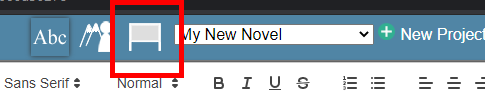
Next, start typing your beats into each of the boxes; your words will be saved automatically as you go. When you start writing your scenes, you might find it helpful to have the beat sheet open in a second tab or window as a handy reference. (Depending on your browser and platform, there are several possible ways to open links in new tabs: centre-clicking on your mouse; right-clicking and selecting from a menu; control(ctrl)-clicking on a link.)
Again, we strongly suggest reading the source materials for the exact meaning and intent behind each of these beats/boxes, but we'll briefly describe the best way to use them here.
Overall, the beat sheet is intended to be a (roughly) one-page, high-level overview of the main parts of your story. Each box is intended to be only a few short sentences long.
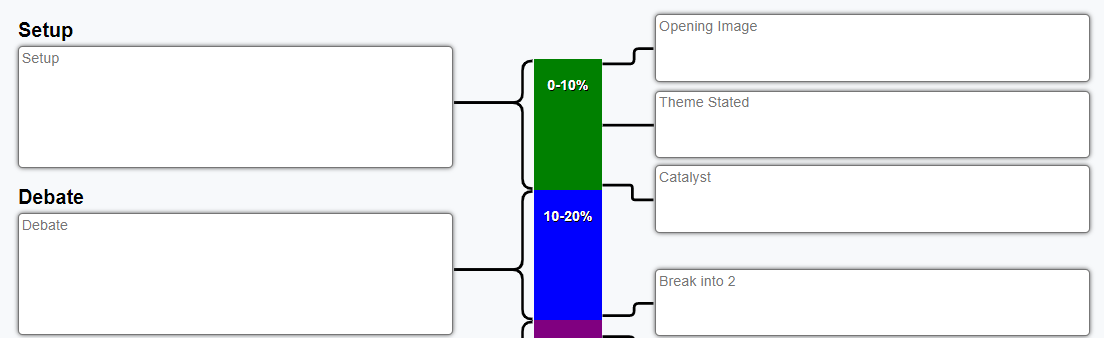
The beats on the left (such as Setup and Debate) are descriptions of what happens across numerous scenes and chapters. The length of each section varies, and the braces attached to the beat show you both how much of the overall story this section takes up, but also where abouts in the story it's positioned. For example, Debate takes up roughly 10% of your total wordcount and starts at around the 10% mark of your story, continuing until roughly the 20% mark. Bad Guys Close In begins at the 50% mark of your story, and runs for about 25% of your total wordcount. (The sample text in the images below is from SaveTheCat.com's beat sheet for 'Train to Busan'.)
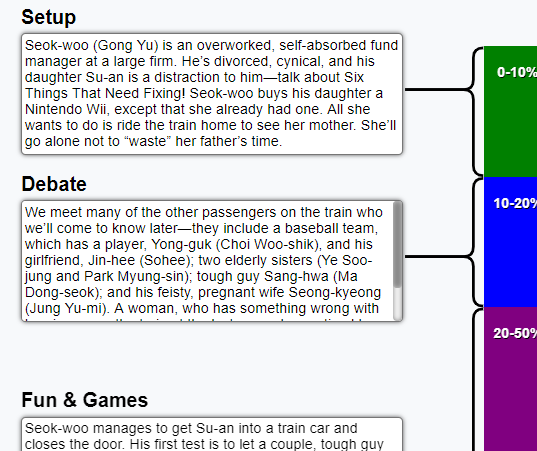
The beats on the right (such as Opening Image, Break into 2, and Midpoint) are sometimes single scenes within your story, but are most often just single moments or sentences within your scenes. Each beat is within a larger section of the story (Setup, Debate, etc.), and the attached line shows you roughly where abouts within a section it should occur. For example, Opening Image happens right at the beginning of the Setup, but Break into 2 doesn't happen until the end of the Debate. More often than not, these beats mark the end of one section and are what push the story into the next section.
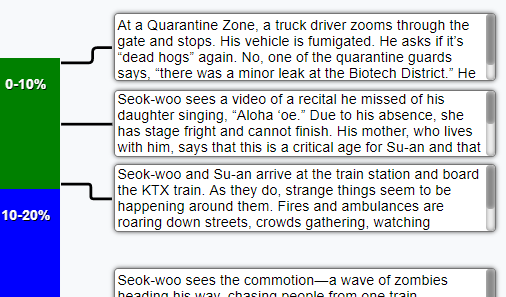
There are some important points to remember about using the 15-point beat sheet that will help make your life easier:
- The 'Save the Cat! Writes a Novel' book as well as most of the other beat sheet materials list these beats in a numbered order that looks slightly different to what we have here, but we've found it easier to conceptualise things by splitting out the longer beats from the shorter moments.
- Further, you can read our beat sheet by section, left to right, and top to bottom. So you'd start by reading Setup, then read Opening Image, Theme State, and Catalyst, then move onto Debate, Break into 2, etc.
- Your entire story does not have to fit into this beat sheet, but your story does need to fill every box. There may be subplots or minor characters that pop in and out, but they don't have to fit in here anywhere. However, if there's a beat here you can't fill out, it may indicate that your story is missing something.
- Also, someone else reading your beat sheet won't necessarily be able to follow every twist and turn of your story, and that's okay! Each of these beats is only meant to be one to three sentences, so every piece of action and nuance from Fun and Games and Bad Guys Close In isn't necessarily going to fit in.
Once your beat sheet is complete, you can either start writing your pages, or you could create a deeper break-down of scenes and events in the 'Write' section. Either way, good luck and happy writing!
