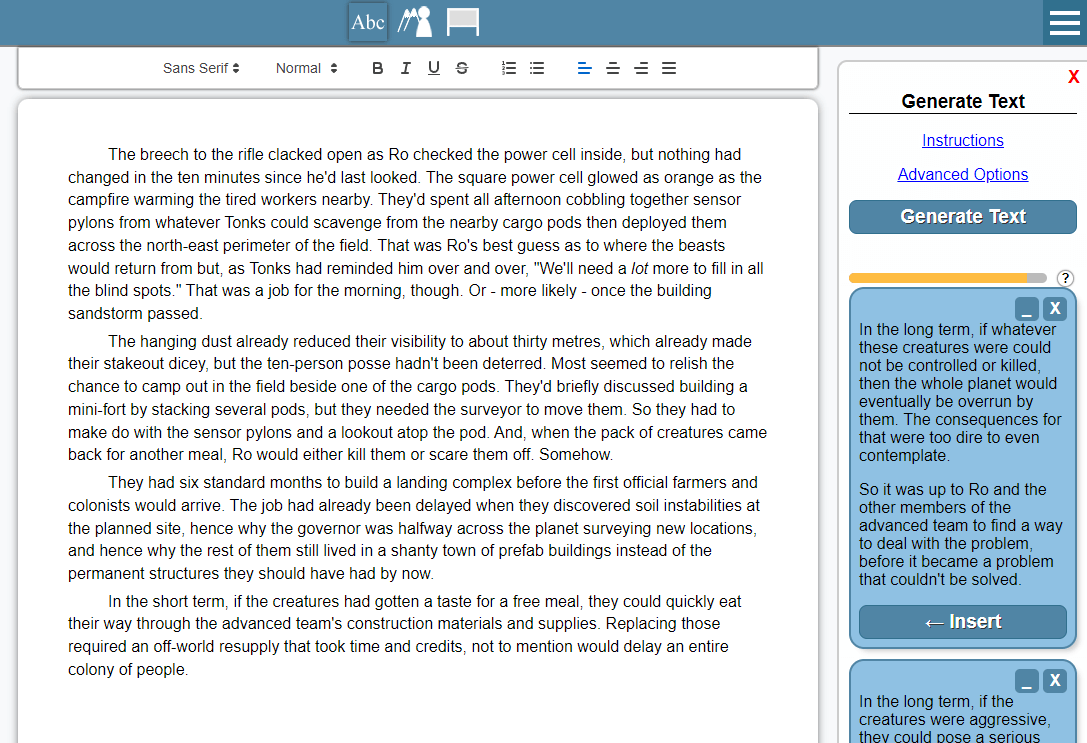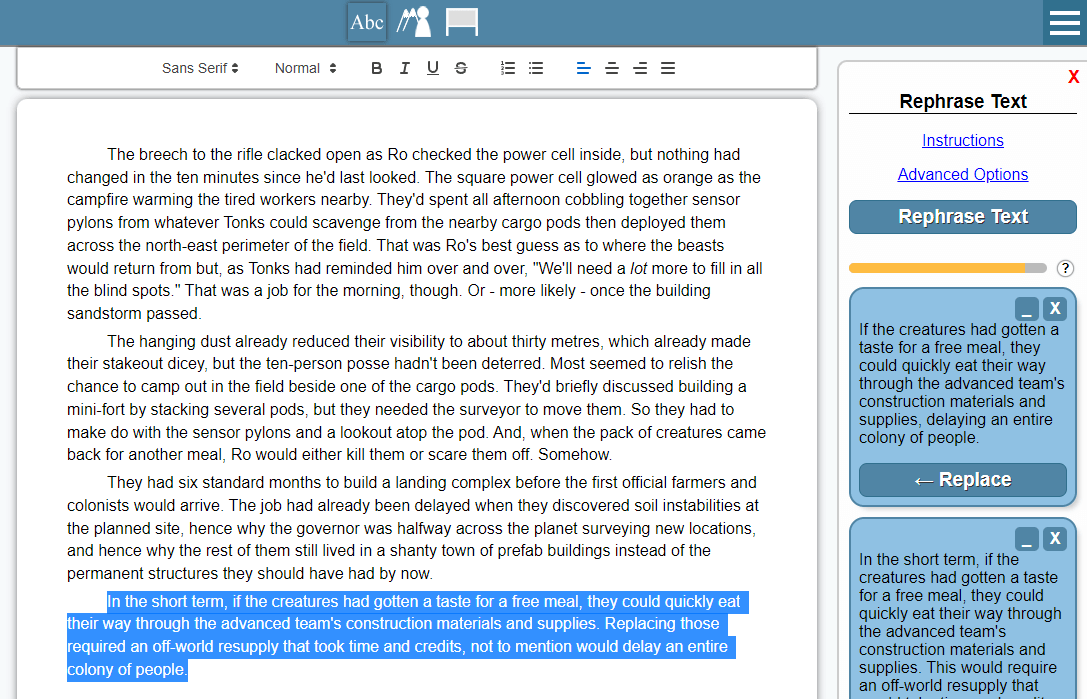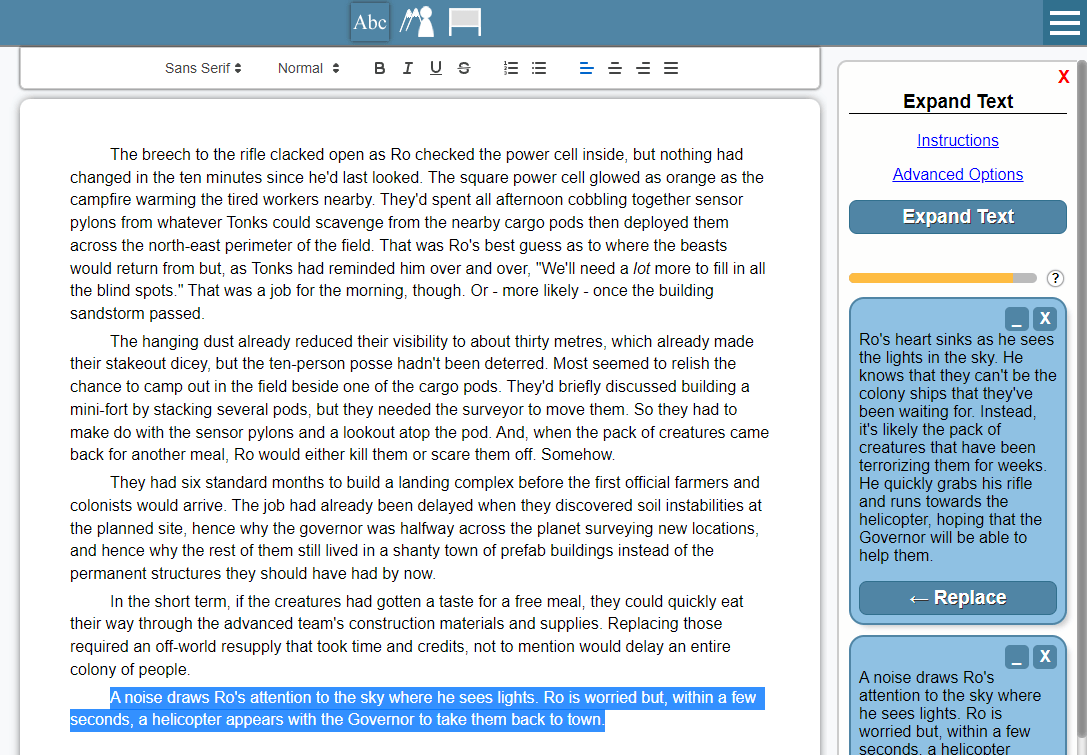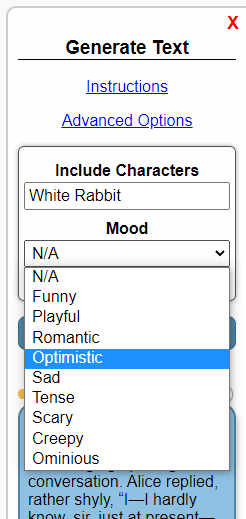Write your scene until you need some inspiration.
Click on your AI ability of choice.
Choose the idea you like most and click to insert it into your scene.
Get started now with AI Writing Assistant
AI Assistant is a creative writing bot that's been trained on public domain works and the internet at large, so it has a lot of great ideas to share. It uses your own words for inspiration, and will even match your writing style!
It has many use-cases to help you write your books, including jumping past those boring bits of writing, and helping you cure your writer's block.
Read on to learn exactly what it can do.
Learn about our AI writing bot's pricing
Watch an introduction to AI Writing Assistant
AI Assistant will analyse your current scene and give you several paragraphs to choose from. Then, with a single click, it'll slot your choices into the story where you can either edit them or continue writing.
And it's smart enough to know the characters in the scene, where they are, and what they're doing. It'll even match your writing style!
Does it not quite roll off the tongue? Just select the offending sentence and let AI Assistant give you several options on how it could be rephrased. Then select the option you like and AI Assistant will replace the text for you!
Just like with text generation, the AI writing assistant will match your tone and writing style.
As you write, you can add in short descriptions of the things happening in this part of the story, then let AI Assistant expand them for you later.
Simply select a text stub then tell AI Assistant to expand it. AI Assistant will analyse the scene so far and give you several options (of multiple full paragraphs) to choose from. Select your favourite and AI Assistant will swap the stub for this new prose.
You can set advanced options for each of AI Assistant's abilities. For instance, you can tell it which characters to include, as well as a mood to set (comedy, romance, action, etc.).
Story Path is our companion website that uses AI to help you plot and plan out your novels at a high level.