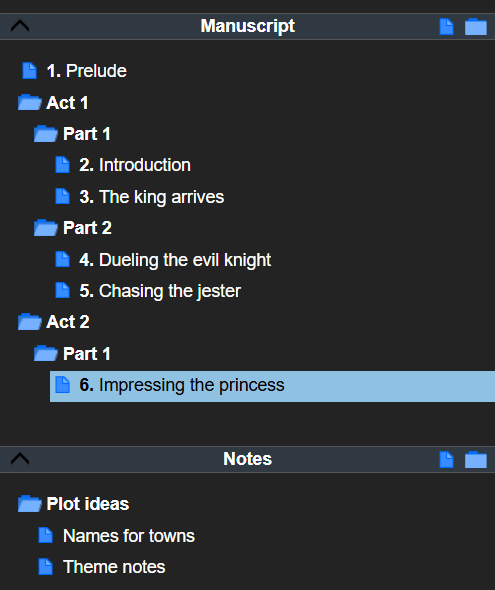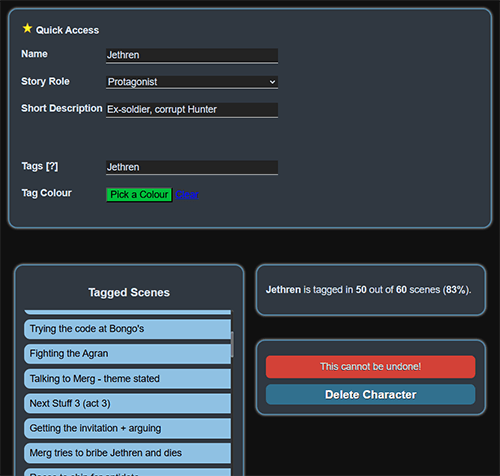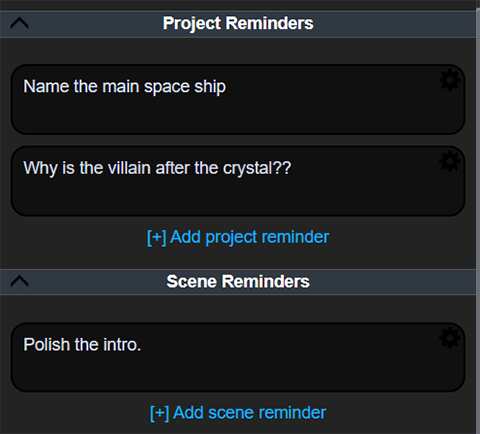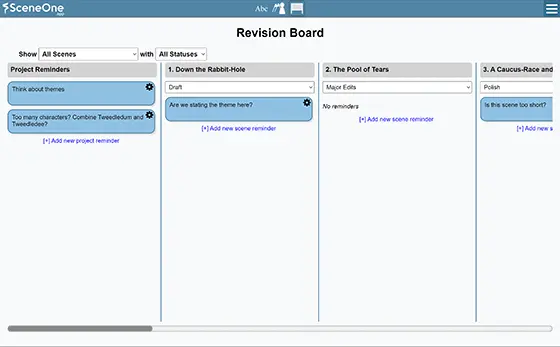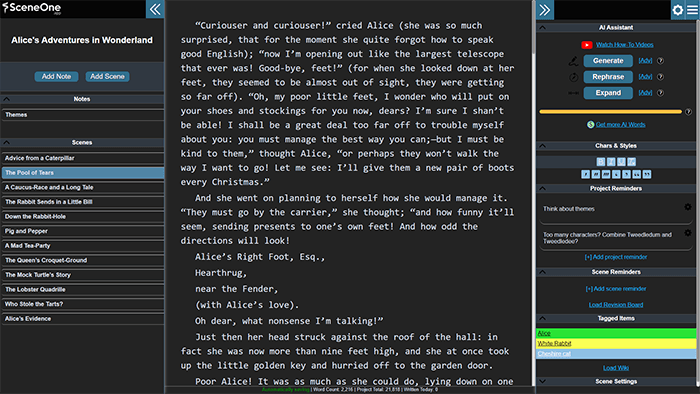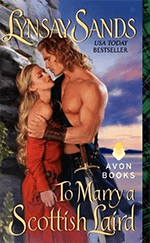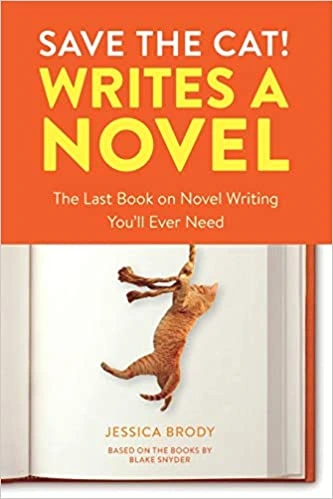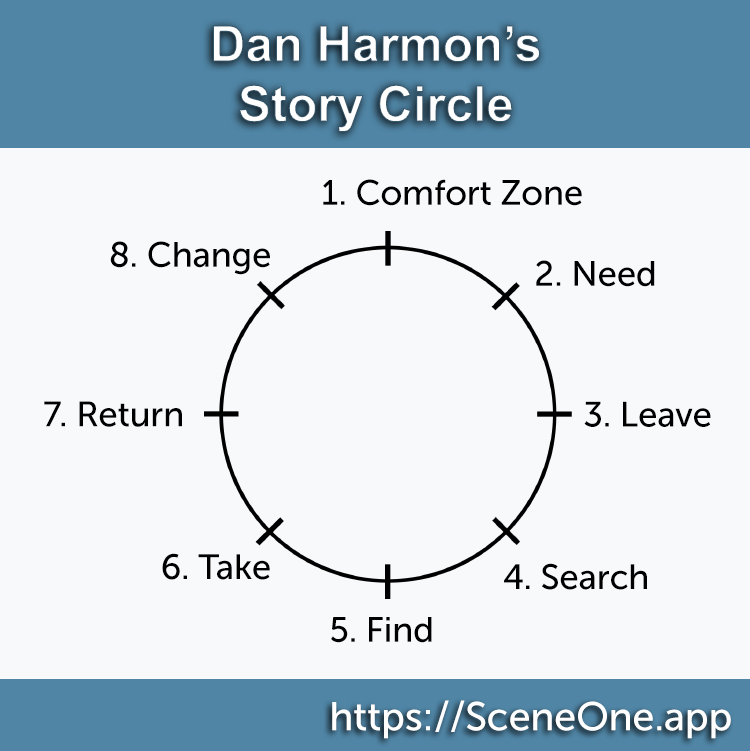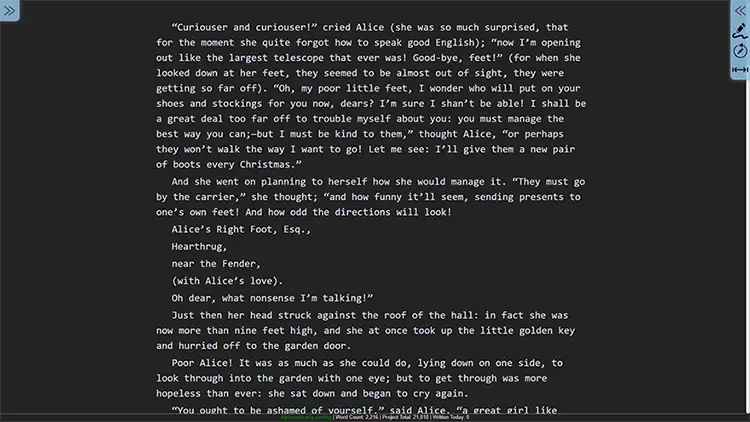
Write more stories with our intuitive writing software and spend less time learning complicated features.
We invite all new writers to try our features and writing experience with a free two-week trial!
Write one story (up to 100,000 words).
Try all standard features (available with Lifetime) for two weeks.
See full details
The Free plan includes:
Most Popular
Create and save unlimited stories and words, and gain access to our standard-tier features.
See full details
The Standard plan includes:
All plans include: cloud saving, integrated stats tracking and analytics, project and scene reminders, dark mode, and focus mode. Learn more here Cancel any time with no questions asked!
Start by creating your free account.